Indoor Capture: Digitizing Large Indoor Facilities Just Got Easier

Building the most advanced autonomous drone inspection platform
Today we’re unveiling 3D Scan Indoor Capture, the next groundbreaking solution for 3D modeling and digitization of large-scale warehouse facilities, complex factory floors, and ever-changing construction sites.
If you’re already a Skydio 3D Scan customer, you’re in luck, because Indoor Capture is a free software update for all Skydio 3D Scan customers.
With the ability to map large and complex indoor environments to generate highly-detailed 3D models, Skydio is setting the standard for professionals managing large facility inspection and asset monitoring.
In this blog, we'll explore how drones can streamline digitization workflows, improve measurement accuracy, and reduce the overall time and costs associated with 3D modeling large factory facilities, complex indoor/outdoor warehouses, and so much more.
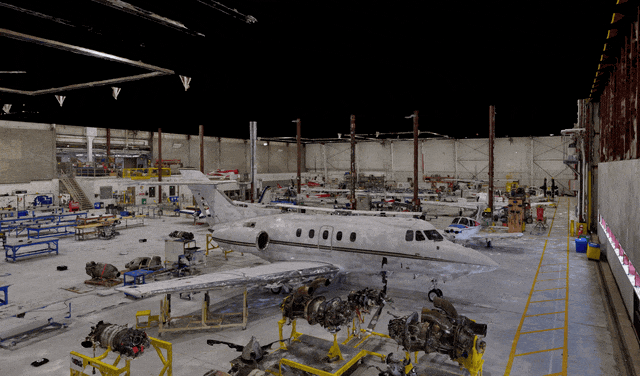
Introducing a new 3D scan mode, indoor capture
Skydio 3D Scan was the first-of-its-kind adaptive scanning software designed to automate the data capture process needed to generate 3D models with comprehensive coverage and ultra-high resolution. It has enabled Skydio customers to utilize any of our drones as an autonomous inspection platform, optimizing their data capture to create higher-quality digital twin assets in less time than ever before.
Indoor Capture is the newest Skydio 3D Scan mode that is specifically tailored for autonomously scanning large, complex, indoor environments. With Skydio drones, a single operator can now easily scan even the largest and most complex facilities that may have been too difficult to manage in the past.
Capture indoor and outdoor facilities with a single tool, then use that data to create high-quality digital replicas. The main advantage of Indoor Capture is that it can capture hard-to-reach areas, particularly those that are high up.
Need to keep tabs on complex construction projects? Scan your site once a week and generate an incredibly valuable digital twin, delivering a precise copy of weekly progress.
Want to closely monitor tenant damage to your warehouse? Scan the entire warehouse once before occupancy and again after the tenant moves out.
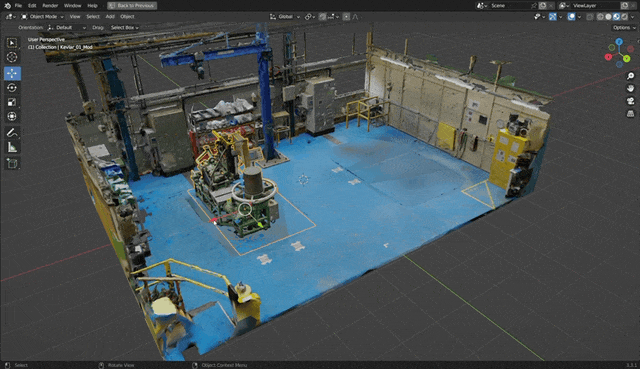
Want to measure your factory facility with pinpoint accuracy for future floor planning? Scan it.
That visual data gets uploaded to Skydio Cloud, at which point you can utilize those images to create versatile digital twin deliverables based on your specific use.
Whether for inspection, monitoring, or measurement, Indoor Capture now gives you the tools to capture the necessary data to generate highly accurate and detailed digital replicas of facilities that were previously too difficult or complex to attempt.

Save time and resources, and reduce the number of photos taken by defining the exact area that needs to be scanned.
If you're looking for a way to map, measure and/or monitor large-scale indoor environments, such as factory facilities, warehouse sites, or construction projects, then this is the tool you've been searching for. Indoor capture allows you to select an area and select Scan outside of the volume, inside of the volume, or both combined, optimizing capture time and deliverables based on your organization’s needs.
“ Indoor capture is poised to revolutionize indoor inspection, and I am most excited to see how it will be utilized by our customers, specifically to capture the priceless heritage, generating irreplaceable data for preservation and restoration purposes.
For detailed instructions on how to set up an indoor scan, read How to use Indoor Capture with Skydio 3D Scan.

New features & enhancements
But that's not all - in addition to Indoor Capture, we’re also releasing several other useful software updates to further enhance your Skydio experience. With this release, we're taking a major step forward in our mission to build drones that get smarter and more capable over time, thanks to software-driven technology.
Stop at structure
When enabled, this feature helps you perform finer, more controlled inspections. Instead of circumventing obstacles, Skydio will reduce speed and maintain position, allowing for more precise maneuvering around the structure. If the pilot continues to hold the sticks forward, the drone will eventually navigate around the obstacle as usual. If you’re inspecting small poles, telecommunications, or transmission towers, then this mode is made for you!
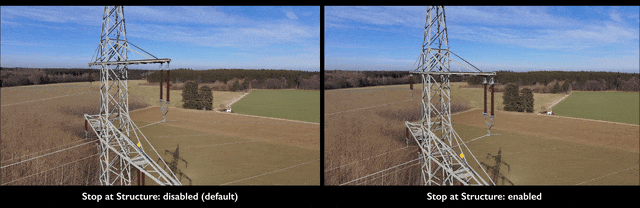
Look at subject
The New Skydio Scout toggle allows you to show or hide a Subject button on-screen. When the button is pressed, the gimbal and yaw automatically adjust to look at the subject.
Subject tracking improvements
Skydio 2 and 2+ will now retain more horizon when tracking a subject. We have made improvements to the quality of the subject detections as well as increased the max descent speed which has massively improved the drone’s ability to keep up with high-speed and aggressive activities like skiing, snowboarding, and mountain biking.
Smooth mode
Toggle within Motion Track or Fixed Track to make Skydio 2 and 2+ less reactive to a subject's movement when tracking, allowing for smoother, more cinematic footage. The Smooth Mode setting allows you to move more freely in the frame before repositioning which reduces the jerkiness of casual slalom riding, but in some cases can be effective for keeping the subject in the frame if they are moving quickly or changing directions aggressively.
Shuffle
Gone are the days of manually selecting the following position to capture the shots you want. When flying in Motion Track, select the new Shuffle setting (in the Follow Direction menu) and every 15 seconds your drone will choose a new position and orientation to film from. Achieve the dynamic, powerful shots you’ve come to expect from Skydio, with even less effort on your part.
AutoCrop
During clip creation, you now have new exporting options that keep the subject in the frame and make your clips even more epic. Select from 1:1, 16:9, or 9:16 aspect ratios.

Our latest software update is now available for all Skydio drones, and it's one of our most significant yet.
There’s something for everyone in this release, as we’ve improved object detection and tracking, and made significant upgrades to our autonomous flight capabilities for autonomous cinematography. We've also expanded the range of supported devices and streamlined the user experience, making it even easier for anyone to fly a Skydio drone.
“ We all knew Skydio excelled at following subjects, but we realized the cinematic quality of the footage sometimes suffered from the drone making jerky movements, especially aggressively trying to keep the subject in the frame while filming activities with frequent changes in direction, like skiing. We’re really excited to release Smooth Mode for Motion Track and Fixed Track, which will reduce this jerkiness while continuing to keep track of the subject to produce cinematic footage!
What's particularly exciting about this update is that it's just the beginning. Skydio technology is ever-improving and evolving over time, adding new capabilities, and solving problems for customers new and old at the same time.
Whether you're a site/facility manager, photogrammetry expert, or recreational drone pilot, we're confident that this latest update will take your Skydio drone experience to the next level!






